Renderosity Forums / Poser - OFFICIAL
Welcome to the Poser - OFFICIAL Forum
Forum Coordinators: RedPhantom
Poser - OFFICIAL F.A.Q (Last Updated: 2024 Dec 11 2:52 am)
Subject: self illuminating objects
What version of Poser are you using? P8/PPro2010 have IDL capability, but are restricted in technique. P9/PPro2012 and later are much easier to work in. A candle would be doable in P8/PPro2010.
Here are a few threads which I recall...
P8: Making Biscuits Sparkle Glow! How?
Poser 9 - mesh as a light - how to do it?
How do I simulate torch light in an inclosed space?
.
Poser 12, in feet.
OSes: Win7Prox64, Win7Ultx64
Silo Pro 2.5.6 64bit, Vue Infinite 2014.7, Genetica 4.0 Studio, UV Mapper Pro, UV Layout Pro, PhotoImpact X3, GIF Animator 5
P9, PP2012, P10, and PP2014 can all use the same method of concealing the emitter.
What type of candle did you have in mind? The slender hand held sort as in the picture above, or a fatter table-top model like the one shown here:
Poser 12, in feet.
OSes: Win7Prox64, Win7Ultx64
Silo Pro 2.5.6 64bit, Vue Infinite 2014.7, Genetica 4.0 Studio, UV Mapper Pro, UV Layout Pro, PhotoImpact X3, GIF Animator 5
Hi, I was reading all the links above and saw this cool image being explained.
I have no problem modelling the object, the IDL emitter and aura but what confuses me is how to make the IDL emitter an IDL emitter.
Is it a material setting or is it an option within Poser that I can select to change the skin/object into an IDL emitter.
All the instructions/threads I've read simply say to add your IDL emitter....not how. does that make sense?
My object will be in the sky so it may not be able to illuminate a scene but I still need it to look like it's emitting light. Let's say that it's an exploding sun, or some such object. It will be quite far from the Earth.
What I'm understanding is that I need to model the sun, then put a very close 'skin' around that and then a much larger 'aura' around both of those.
The skin around the object will be my IDL light emitter. So what next, how do I make it into an IDL light emitter?
The second link contains the Parameter/Properties settings to allow a mesh to be a light emitter. Importantly, the ambient channel on the PoserSurface node in the Material Room should be active, an ambient_value greater than zero. In most cases, one or higher. Then use IDL in your Render Preferences.
The IDL emitter will have very high ambient value, so it would appear as basically a flat white silhouette. The trick is to conceal the emitter. In P9 and later, you can simply un-tick the visible in camera box (and also casts shadows box) in the properties tab of the prop's parameters panel.
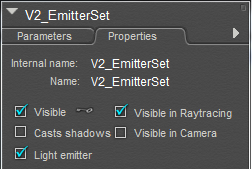 .
.
If you have another mesh surrounding the emitter, that object will need to have casts shadows un-ticked, or it will block the light.
Bear in mind that the emitter will cast only diffuse light; for best render results, I prefer to use both an IDL emitter mesh and either a point or spot light. The Poser light will provide specular highlights which an IDL emitter prop lacks. The IDL emitter provides a more realistic distribution of light than the poser light.
If you make a candle, give the wax considerable SSS, so that it has some translucence.
edit: cross-posted with hborre! :P
Poser 12, in feet.
OSes: Win7Prox64, Win7Ultx64
Silo Pro 2.5.6 64bit, Vue Infinite 2014.7, Genetica 4.0 Studio, UV Mapper Pro, UV Layout Pro, PhotoImpact X3, GIF Animator 5
Quote - What I'm understanding is that I need to model the sun, then put a very close 'skin' around that and then a much larger 'aura' around both of those.The skin around the object will be my IDL light emitter. So what next, how do I make it into an IDL light emitter?
Yes, you would nest three spheres like the layers of an onion. Sun innermost, the IDL emitter outside of the sun, and the aura well outside of the emitter.
Start by giving the emitter an ambient value of 20, try a test render, then adjust as needed. I've set the emitter ambient to 120 on occasion. Rendering with gamma correction will help lighten the scene and even out the lighting, in my experience.
The emitter:
- un-tick casts shadows
- un-tick visible in camera
The surrounding aura:
- un-tick *casts shadows
* * The end result is that the render engine sees the light cast by the emitter, but it does not see the emitter itself.
Poser 12, in feet.
OSes: Win7Prox64, Win7Ultx64
Silo Pro 2.5.6 64bit, Vue Infinite 2014.7, Genetica 4.0 Studio, UV Mapper Pro, UV Layout Pro, PhotoImpact X3, GIF Animator 5
Hiya, folks! To piggyback on what is being discussed here, I'd like to ask for your assistance with a similar setup.
I have a guy typing on a laptop in a darkened room where the only light is coming from the laptop screen. I have the laptop and I used a high-res square primitive sized to the shape of the laptop screen set as my light emitter. The screen reflects GREAT in the eyeglasses I have on my figure but when I render it out, I have these disco-ball-like splotches all over the place.
What am I doing wrong? (Poser Pro 2012.) Thanks in advance!
You need to increase the IDL quality. 7 just isn't enough. Try 70. Also 70 for irradiance caching.
You might also consider adding a spotlight parented to the laptop and positioned facing out of the screen, using the monitor texture image as a "gel" for the spotlight. You can get this effect of the monitor display projected onto the guy's face...
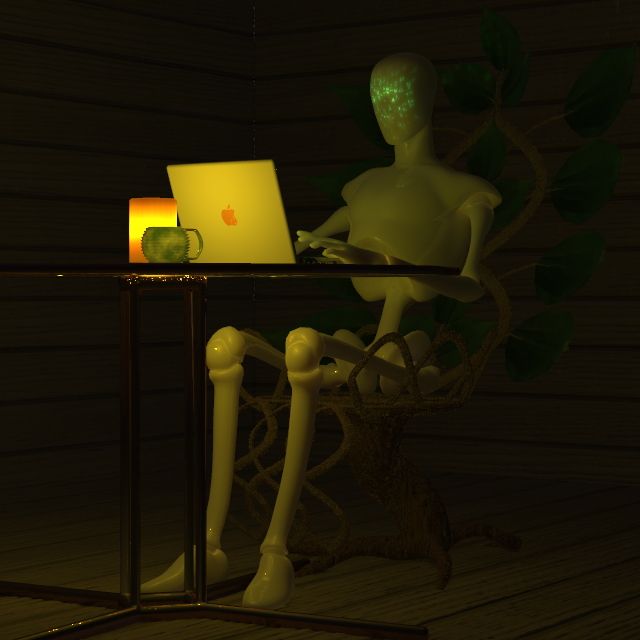
Poser 12, in feet.
OSes: Win7Prox64, Win7Ultx64
Silo Pro 2.5.6 64bit, Vue Infinite 2014.7, Genetica 4.0 Studio, UV Mapper Pro, UV Layout Pro, PhotoImpact X3, GIF Animator 5
Privacy Notice
This site uses cookies to deliver the best experience. Our own cookies make user accounts and other features possible. Third-party cookies are used to display relevant ads and to analyze how Renderosity is used. By using our site, you acknowledge that you have read and understood our Terms of Service, including our Cookie Policy and our Privacy Policy.










Hi all, I have been thinking towards Christmas and candles. I was wondering how you would make a self-illuminating candle. One that actually cast light into a scene.
Can anyone give me some starter points on creating such an object? I doesn't have to be a candle, any object that casts light into a scene to illuminate it.
Thanks for the help :)