Renderosity Forums / Poser - OFFICIAL
Welcome to the Poser - OFFICIAL Forum
Forum Coordinators: RedPhantom
Poser - OFFICIAL F.A.Q (Last Updated: 2025 Feb 05 2:05 am)
Subject: Dynamic cloth - the cloth room For Compleat Dummies

Green - in all further images - cloth at extreme parameter settings, showing artifacts at the edges. Yellow - a copy with adjusted parameters.
similar. Will the intermediate value density = 0.8 give an intermediate result? Yes. Now we have effects on both ends, front and back.
NOTE: sorry, I find I made a mishap in my texts above. The 0.8 density did NOT make effects on the left edge, but we will see them when we'll bring down the sheer damping values.
- - - - -
Usually I'm wrong. But to be effective and efficient, I don't need to be correct or accurate.
visit www.aRtBeeWeb.nl (works) or Missing Manuals (tutorials & reviews) - both need an update though

Green - in all further images - cloth at extreme parameter settings, showing artifacts at the edges. Yellow - a copy with adjusted parameters.
Just in case one wonders what I worry about, this is the 0.8 density sim (yellow) against 1.0 density (green) just before impact. Again, front ans back edges only, about.
- - - - -
Usually I'm wrong. But to be effective and efficient, I don't need to be correct or accurate.
visit www.aRtBeeWeb.nl (works) or Missing Manuals (tutorials & reviews) - both need an update though

Green - in all further images - cloth at extreme parameter settings, showing artifacts at the edges. Yellow - a copy with adjusted parameters.
while this is the 0.7 situation, the front edge is about flat during the entire fall (Yellow) while this also is the case for the back end at density = 1 (Green, not that visible).
- - - - -
Usually I'm wrong. But to be effective and efficient, I don't need to be correct or accurate.
visit www.aRtBeeWeb.nl (works) or Missing Manuals (tutorials & reviews) - both need an update though

Green - in all further images - cloth at extreme parameter settings, showing artifacts at the edges. Yellow - a copy with adjusted parameters.
So, let's do low sheer values, 10 instead of 1000 while keeping density at its extreme. For the yellow sheet only.
First, frame 14, half a second after drop-time. Note the small but noticeable effects left (yellow) and front (green).
- - - - -
Usually I'm wrong. But to be effective and efficient, I don't need to be correct or accurate.
visit www.aRtBeeWeb.nl (works) or Missing Manuals (tutorials & reviews) - both need an update though

Green - in all further images - cloth at extreme parameter settings, showing artifacts at the edges. Yellow - a copy with adjusted parameters.
Frame 60, a split second before impact. With density 1 in both cases, lowering sheer damping has shifted the effects from the front to the left side of the cloth. plus smaller effects elsewhere.
- - - - -
Usually I'm wrong. But to be effective and efficient, I don't need to be correct or accurate.
visit www.aRtBeeWeb.nl (works) or Missing Manuals (tutorials & reviews) - both need an update though

Green - in all further images - cloth at extreme parameter settings, showing artifacts at the edges. Yellow - a copy with adjusted parameters.
Last one, frame 100. Note that the low sheer damping enabled the cloth to drape out, reducing the edge effect damages.
- - - - -
Usually I'm wrong. But to be effective and efficient, I don't need to be correct or accurate.
visit www.aRtBeeWeb.nl (works) or Missing Manuals (tutorials & reviews) - both need an update though
okay, i promised you the parameter settings I found at poserfashion, three years ago.
.. Default Burlap Cotton Leather Rubber Silk Wool
Fold res 5 150 15 50 20 2,5 40
Shear res 50 500 225 200 35 50 150
Stretch res 50 250 75 200 10 50 100
Stretch damp 0.1 0.1 0.1 0.1 0.1 0.1 0.1
Cloth dens 0.005 0.01 0.01 0.05 0.075 0.005 0.01
Cloth self 0 0.4 0 0.4 0.7 0.2 1
Static 0.5 0.6 0.5 0.5 0.6 0.3 0.8
Dyn 0.1 0.4 0.1 0.3 0.3 0.1 0.6
Air damping 0.02 0.01 0.02 0.01 0.005 0.04 0.02
Sorry for any layout issues, my browser did not work with the table option in the editor.
The default is for normal linnen / table cloth. When comparing these values with current Poser P8, the table gives Stretch damping = 0.1 while the Poser defaults read 1.0 to me. Which is a max value, and I don't like that. Everything else is the same, so 0.1 might be the value to be.
That's it folks, for today.
- - - - -
Usually I'm wrong. But to be effective and efficient, I don't need to be correct or accurate.
visit www.aRtBeeWeb.nl (works) or Missing Manuals (tutorials & reviews) - both need an update though
Thanks AB! That's a lot of good investigation and reporting.
Now it's my turn to question the validity of the prop you're using. Is this the Poser hi-res square? That is a two-sided prop that creates double and contradictory tension on the vertices, and a lot of problems in rendering. It should be deleted.
I have been using a cloth rectangle that I build myself in various ways. I do not get the anomalous edge behavior that you are seeing with my props. With extreme density I do see the corners fall a little faster than the rest, but everything flattens out immediately upon hitting the ground.
I have to get to work for a meeting but later I'll post some of my sheet props for all to use.
Renderosity forum reply notifications are wonky. If I read a follow-up in a thread, but I don't myself reply, then notifications no longer happen AT ALL on that thread. So if I seem to be ignoring a question, that's why. (Updated September 23, 2019)
I'm going to post some of my experiements as well.
I'm having the best luck with straight line diagonal triangle meshes than I am with anything else (better than quads or X triangles). I'm gonna post that here because I feel it might all add to the understanding of the cloth room and what it's actually doing ;o).
I'll post all three renders when I have them done so you all can see. One will be just the dress with quads, one with X triangles and one with straight line diagonal triangles.
Like BB, I'm not really having major problems with my edges. I normally make the edges around open holes hard edges in my modeler. Not sure if that makes a difference or didly squat ;o). I know that any edge I make hard in Wings is recognized in Poser. Anyway...
Will post soon ;o).
Laurie
@BB - yes i used the hires square. Now I made new ones myself, plane in Cinema4D exported to OBJ. as it stands:
4x4 - no visible effects
32x32 - serious effects
512x512 - will take another 3 hours - results will follow then.
@Laurie - just in case I expressed myself unclear: sim edges are the begin/end nodes of the sim calculations, not per se the edges of the cloth. For our square, it will - but the sim still could run from left to right or corner to corner or (better) inside out. For the Poser Cloth sim, we'll talking the edges of the sim on the dynamic groups in a 3D mesh only, and I wildly guess that the contraint and choreographed groups play a rol in determining. I have no clue where it starts and stops in a more elaborated situation. Holes in the cloth will not cause artefacts per se.
Anyway, I got those squares out of C4D into Poser. How do I find out what I've got in Poser after creating, exporting and importing? Quads? Tris? Homogeneous Diagonals? X-tris? I cant find a direct clue in the OBJ file, and I don't know what Poser does at import. Please, teach me.
- - - - -
Usually I'm wrong. But to be effective and efficient, I don't need to be correct or accurate.
visit www.aRtBeeWeb.nl (works) or Missing Manuals (tutorials & reviews) - both need an update though
Quote - Anyway, I got those squares out of C4D into Poser. How do I find out what I've got in Poser after creating, exporting and importing? Quads? Tris? Homogeneous Diagonals? X-tris? I cant find a direct clue in the OBJ file, and I don't know what Poser does at import. Please, teach me.
If you change the preview to a wireframe view you should be able to see what it is you've got in Poser. Or you could always just give each one a descriptive name ;o).
Laurie
Quote - Anyway, I got those squares out of C4D into Poser. How do I find out what I've got in Poser after creating, exporting and importing? Quads? Tris? Homogeneous Diagonals? X-tris? I cant find a direct clue in the OBJ file, and I don't know what Poser does at import.
couldn't you just use Poser's wireframe view to see what the mesh looks like in Poser after you import it and after cloth sim?
Edit:
Quote - If you change the preview to a wireframe view you should be able to see what it is you've got in Poser. Or you could always just give each one a descriptive name ;o).
Laurie
Darnit Laurie! You beat me to it!
Poser 10
Octane Render
Wings 3D
thanks. I just was not sure whether the preview is WYSIWYG in that respect. I do understand the renderer turns anything into tris, we still aren't sure about the sim routine, do we?
What do you mean "give each one a descriptive name"? This is what C4D puts in a 1x1 OBJ
WaveFront *.obj file (generated by CINEMA 4D)
g Plane
v -200 0 200
v 200 0 200
v -200 0 -200
v 200 0 -200
vt 0 0 0
vt 1 0 0
vt 0 1 0
vt 1 1 0
f 2/2 4/4 3/3 1/1
So I see four vertices in world coordinates, the same in UV coordinates, and then something. A Quad called f? The 4x4 Obj contains 16 f-groups, so that makes sense.
Within 2,5 hour I'll have my poser back, then I have a look in there.
- - - - -
Usually I'm wrong. But to be effective and efficient, I don't need to be correct or accurate.
visit www.aRtBeeWeb.nl (works) or Missing Manuals (tutorials & reviews) - both need an update though
Quote - thanks. I just was not sure whether the preview is WYSIWYG in that respect. I do understand the renderer turns anything into tris, we still aren't sure about the sim routine, do we?
Er, exactly the other way around (see Bagginsbill's experiments). The renderer uses the quads, the preview shows triangles, and the simulator most likely uses triangles, too (at least if you enable polygon collisions).
Don't spend a lot of time making test meshes.
I have a mesh generator, nearly completed.
Because I'm at work and my desktop is at home, I have to remote into it and this is slowing me down a bit. Screen refreshes are slow.
I will shortly show what options I can make.
The generator is parameterized for different units. I know that we have users who think in Metric and others who think in English. I can construct meshes around either set of units and I'm fairly comfortable with Metric, though it's not my natural system.
So:
I can make a standard set of square meshes of various sizes, such as:
10 cm, 10 inch, 1 m, 1 yard, 2 m, 8 feet, etc.
Non-square meshes are possible as well, although not really necessary for testing purposes I would think. Useful for table cloths and curtains though.
I can make the individual grid units any size as well. For example:
1 mm, 3.5 mm, 1/16 inch, etc.
Another way of thinking about the grid units is in terms of how many per side. For example, you could make a square grid 100 units per side. With a 36 inch mesh, that would come to each polygon being .36 inches wide.
I will try to name the meshes according to a standard. What is the best naming scheme?
For example, a 2 meter mesh with 1 centimeter units, 200 per side. Which naming scheme is best?
10mmx200 - 1 cm unit times 200 units per side
10mm-2m - 1 cm unit in a 2 meter mesh
There is also the shape of each grid unit. Squares, triangles, alternating triangles, hex triangles, etc. Not sure how to name them succinctly. I will show some pictures of them soon.
Renderosity forum reply notifications are wonky. If I read a follow-up in a thread, but I don't myself reply, then notifications no longer happen AT ALL on that thread. So if I seem to be ignoring a question, that's why. (Updated September 23, 2019)
Quote - I do understand the renderer turns anything into tris, we still aren't sure about the sim routine, do we?
Whoops - where did that come from? We have evidence that the renderer does not turn mesh polygons into tris. The evidence (and documentation of REYES) says the renderer divides every polygon into micro polygons, forming a mesh within the mesh. A twisted quad becomes a submesh of tiny polygons, forming a membrane attached to the original polygon vertices. This membrane also has a mesh structure, but I don't think they are triangles - I think they are quads but I don't know.
So in Poser each mesh polygon, even a triangle, becomes subdivided into micro-polygons, usually hundreds to thousands of them to form a membrane. To say that it triangulates is vastly misleading. Certainly a simple quad is not divided into two triangles.
As for the simulator - if we suppose it divides the quads into two triangles and proceeds from there, it would seem to be possible for me to generate triangles explicitly, in various configurations, and run simulations of each and compare against the quad simulation. The one that matches should reveal how the quad simulation is triangulated. So far, none of the configurations I've tried match the quad simulation AT ALL. The implication is that the cloth sim is not triangulating quads - it is doing something else.
Renderosity forum reply notifications are wonky. If I read a follow-up in a thread, but I don't myself reply, then notifications no longer happen AT ALL on that thread. So if I seem to be ignoring a question, that's why. (Updated September 23, 2019)
Found the definitive source from Pixar on Reyes, dicing, and micro polygons.
Quote - Micropolygons are the common basic geometric unit of the algorithm
(principle 3). They are flat-shaded quadrilaterals that are
approximately 1/2 pixel on a side. Since half a pixel is the
Nyquist limit for an image [6, 26], surface shading can be adequately
represented with a single color per micropolygon.
You can get the full paper here:
Renderosity forum reply notifications are wonky. If I read a follow-up in a thread, but I don't myself reply, then notifications no longer happen AT ALL on that thread. So if I seem to be ignoring a question, that's why. (Updated September 23, 2019)
BB, you know about renderers.
please fill me in, and correct me where I'm wrong.
Say, I run a render farm, or a multicore environment. The program at hand - say Poser - contains a scene, in some internal representation. Then I render out an animation, or a sequence of image parts. This is a two-staged proces. In stage one, amongst other things like doing shadow maps, the master engine translates the internal scene representation - which might be optimal for previewing and manipulation - into an intermediate scene description fit for rendering. Objects and surfaces may be clipped, you name it. This is the part where the memory demands usually go up. This stage is not multi-threaded that much.
Then each process - a slave to the master - gets a piece of the cake to work on. Each gets its portion of the intermediate representation and then goes into detail, with the render-internal micro-everything and sliced up subpixels. Some slaves run on separate machines and make an entire frame, some slaves work on threads and can work on portions of a single image, and some programs - like Bryce - can do network rendering on portions of a larger image. This stage is fully multithreaded.
My questions are:
-
what is the internal represention in Poser, is it quads, tris, septets, or everything? From the replies and other threads I'm under the impression that Poser runs on any mixture of tris and quads, and threrefore does not have to translate at import/export to the file system.
-
what is the intermediate representation after renderphase 1, before the multithreaded pixelmakers kick in? What can the Poser renderer eat for input? Tris only? Quads only? Both? Septets too? Everything? Just by heart I recall that renderers, up till a few years ago, were Tris-only at this stage. Cinema, max scanline, Vue, Bryce, you name it. This breakthrough was ZBrush, which ran quads-only.
Perhaps times are changed, and is Reyes able to eat all, saving Poser the trouble of translation. By then, why is memory going up that rapidly at stage 1 of the rendering process. It's not doing shadow maps only.
You know.
- - - - -
Usually I'm wrong. But to be effective and efficient, I don't need to be correct or accurate.
visit www.aRtBeeWeb.nl (works) or Missing Manuals (tutorials & reviews) - both need an update though

In the meantime; C4D makes quads, Poser shows quads in preview.
This is the 4x4. No edge deform.
- - - - -
Usually I'm wrong. But to be effective and efficient, I don't need to be correct or accurate.
visit www.aRtBeeWeb.nl (works) or Missing Manuals (tutorials & reviews) - both need an update though
Quote - your mesh generator could transform a cloth with quads into a cloth with triangles like from 3Ds max?
No - it's a little script I wrote to generate meshes, not manipulate them. It has no code for reading an existing mesh. Besides, the algorithm for generating a mesh is much simpler than for altering a mesh.
Renderosity forum reply notifications are wonky. If I read a follow-up in a thread, but I don't myself reply, then notifications no longer happen AT ALL on that thread. So if I seem to be ignoring a question, that's why. (Updated September 23, 2019)

BTW: all shots are frame 60, just before impact on gravity fall from 19.6 mtr
- - - - -
Usually I'm wrong. But to be effective and efficient, I don't need to be correct or accurate.
visit www.aRtBeeWeb.nl (works) or Missing Manuals (tutorials & reviews) - both need an update though

BTW, this one and the two above are all on extreme settings, as discussed in earlier posts.
- - - - -
Usually I'm wrong. But to be effective and efficient, I don't need to be correct or accurate.
visit www.aRtBeeWeb.nl (works) or Missing Manuals (tutorials & reviews) - both need an update though

I'm trying to catch up but my net connection to my home computer is slow as heck. I won't be able to post the actual props until I get home in a few hours.
Meanwhile, I have a screen shot showing the five fundamental tesselations I've been trying.
Bottom left I call quad, and it's almost the worst, despite the fact that it is used most often!
Top right is hexagonal tris (hex) and that is the best, by far.
The bottom right is the homogeneous diagonal tri (ditri) and it works pretty well.
Top left is the 8-point X triangle arrangement (xtri) and that sucks big time.
The middle one, alternating tri (altri or zigzag), I haven't really tested but I thought I should make it.
I also have an idea that versions of these with slightly randomized vertex positions (jitter) is worth investigating.
Renderosity forum reply notifications are wonky. If I read a follow-up in a thread, but I don't myself reply, then notifications no longer happen AT ALL on that thread. So if I seem to be ignoring a question, that's why. (Updated September 23, 2019)
So what sizes are of interest. I've been using 2 meter sheets for testing against big props and that seems to work pretty nicely.
For the grid unit, I was thinking to make 5mm, 10mm, 20mm, and 40mm.
On a 2 meter sheet, quads produce:
5mm = 400 by 400 = 160,000 polygons (ouch)
10mm = 200 by 200 = 40,000 polygons
20mm = 100 by 100 = 10,000 polygons
40mm = 50 by 50 = 2,500 polygons
For the bisected quads (three flavors) you double the polygons.
For the hex tesselation, the number of polygons increases by about 15.5%. So the 20mm version is about 11,500 triangles. Considering that it is far superior, that's a pretty good benefit for just a 15% increase. However - I suppose no common modeling tools will let you make those!
That's four sizes times 5 tesselations, so 20 props. Sound reasonable?
Renderosity forum reply notifications are wonky. If I read a follow-up in a thread, but I don't myself reply, then notifications no longer happen AT ALL on that thread. So if I seem to be ignoring a question, that's why. (Updated September 23, 2019)

Still edge deforms. Is simulation accuracy determined by vertex count or density? Are there upper / lower limits and ranges to avoid? Is mesh shape (tri, quad, X-tri. parralel) a differentiator? If so, we need a mesh regenerator for all our clothes meshes, don't we?
Gosh, this is eating my day. And this beast is biting. Let's call out for Bagginsbill the Conqueror.
- - - - -
Usually I'm wrong. But to be effective and efficient, I don't need to be correct or accurate.
visit www.aRtBeeWeb.nl (works) or Missing Manuals (tutorials & reviews) - both need an update though
hi BB,
if you're on EST then we have a 6 hours difference, so when you get home I'm walking my dogs for the last round today. So relax, day jobs come first.
On resolution: the benefit gala in my animation reads about 15.000 vertices and 30.000 polies (sounds like triangulation), so your 10 / 20 / 40 mm options sound fine. For the sake of research, 5 and 80 can be added.
DAZ Arabesque dress is about 7500 vertices, the Jeanz from 3DWizard are 30.000 vertices (and still present issues at kneebends over 100 degrees angle).
We should keep in mind that if the outcome points at a serious favorite setup, we might have to consider scripts translating current meshes to desired setups, all features (from cloth groups to conforming/dynamic mixes) supported. That means to me that noising grid positions might not be the best idea, at least not at the boundaries and along the holes in the dynamic groups of the clothing piece. But that's nothing more than thinking up load. Don't know.
See you tomorrow.
- - - - -
Usually I'm wrong. But to be effective and efficient, I don't need to be correct or accurate.
visit www.aRtBeeWeb.nl (works) or Missing Manuals (tutorials & reviews) - both need an update though
I finally finished the ClothSimSquares.
https://sites.google.com/site/bagginsbill/file-cabinet/ClothSimSquares.zip?attredirects=0&d=1
It's around 14 MB.
It's not a full runtime - just a folder you should drop into props wherever you want.
First level down are folders for various size sheets; 1m, 2m, and 3m. (meters)
Under those are folders for tile size. The 1 meter sheet comes in 5mm, 10mm, 20mm, and 40mm tiles. 5 mm is very dense and the bigger sheets got into 50 MB each, so they don't offer 5 mm. In fact, the 3 meter sheet skips the 10mm as well and only comes in 20mm and 40mm.
Then within each there are 5 tile types. Diagonal, hex, quad, X, and ZigZag.
So now you should be able to make some direct and exacting comparisons in particular scenarios.
Renderosity forum reply notifications are wonky. If I read a follow-up in a thread, but I don't myself reply, then notifications no longer happen AT ALL on that thread. So if I seem to be ignoring a question, that's why. (Updated September 23, 2019)
got them, thanks.
-
the 1m/20mm and the 1m/40mm and 2m/40mm hold 625 / 2500 verts, my 32x32 does 1024 so lets see what happens. Perhaps we might need the 2m/80mm as well.
-
I suggest we agree on some common experiments as well, next to all those we'll add to them. Just dropdowns from specific heights will do.
- 19.6 m, impact at 2 sec, test for 3 = 90 frames
- 78,4 m, impact at 4 sec, test for 5
- 313,6 m, impact at 8 sec, test for 9
- 1254,4 m, impact at 16 sec, test for 17 = 510 frames
My logic behind this:
- I already performed tests at 2 sec impact, so that would make results comparable.
- Effects seem to get worse over time. If its hardly there at the beginning it might get serious at the end, see my previous results on frame 14/60/100.
- proper animation shots should not last longer than 2 - 4 sec nowadays, that's 10 shots in a 30 sec TV commercial. Longer shots usually make people distracted in story telling. Everything that holds this long is usable for all of us (us dummies that this thread originally was set up for). Silver medal.
- 8 sec is just an intermediate. Some animation shots might last a bit longer than 4 sec and 16 sec to impact is a lengthy sim run.
- 16 sec (half a TV commercial) is just an extreme stress test. Any solution which holds for that long gets a gold medal. And from my latest run, 512x512 in 4 hours for 100 frames, impact at 60, I infer that even the simulation on 400x400 dropped from 1254,4 mtr will finish within 24 hours on my 4-years old 32bit Q6600 machine. Not too bad.
No testing for me today BTW, customers first.
See you.
- - - - -
Usually I'm wrong. But to be effective and efficient, I don't need to be correct or accurate.
visit www.aRtBeeWeb.nl (works) or Missing Manuals (tutorials & reviews) - both need an update though
I can get Blender to do diagonal triangles, but I don't know how to make haxagonal triangles using Blender
At least we know that quads are not so good!
Poser 11 Pro, Windows 10
Auxiliary Apps: Blender 2.79, Vue Complete 2016, Genetica 4 Pro, Gliftex 11 Pro, CorelDraw Suite X6, Comic Life 2, Project Dogwaffle Howler 8, Stitch Witch
Quote - if quads are so bad then why is Syflex using it?
http://www.syflex.biz/
could it be that quads are only bad in poser?
well we're using POSER so who cares about another app, you know since we're not using that? stay on topic?
Airport security is a burden we must all shoulder. Do your part, and please grope yourself in advance.
Poser cloth sim of quads behaves in odd ways. The principle artifact I see and can produce most easily doesn't have a name so I'm going to give it one.
I call it the "crystal ridge". It happens when a fold occurs along the diagonal of the quads. At some point a small-scale catastrophic collapse occurs in one quad, where it severely bends in half perpendicular to the fold, resulting in a severely non-planar quad. It does this despite using very high fold resistance. It's like fold resistance is ignored when this happens. The chain reaction that follows is like a crystal forming.
This collapse of one quad promotes a similar collapse in the next one, and actually causes the next quad to rise up higher than it should be. In turn, this collapses the next one. Soon a whole diagonal row of quads have all collapsed and risen up, defying gravity and stiffness completely.
Renderosity forum reply notifications are wonky. If I read a follow-up in a thread, but I don't myself reply, then notifications no longer happen AT ALL on that thread. So if I seem to be ignoring a question, that's why. (Updated September 23, 2019)

The scenario is a square cloth falling onto a torus and cylinder. A ball drops from above into the center of the torus, pinching the cloth. This pulls the cloth in a bit over the torus, creating a bunch of ridges on the ground.
Renderosity forum reply notifications are wonky. If I read a follow-up in a thread, but I don't myself reply, then notifications no longer happen AT ALL on that thread. So if I seem to be ignoring a question, that's why. (Updated September 23, 2019)

Renderosity forum reply notifications are wonky. If I read a follow-up in a thread, but I don't myself reply, then notifications no longer happen AT ALL on that thread. So if I seem to be ignoring a question, that's why. (Updated September 23, 2019)

Renderosity forum reply notifications are wonky. If I read a follow-up in a thread, but I don't myself reply, then notifications no longer happen AT ALL on that thread. So if I seem to be ignoring a question, that's why. (Updated September 23, 2019)

Despite the fact that the hex triangles and the quads are similar in number, the outcome is very different, as if the hex mesh is heavier. By halving the cloth density with hex tris here, I restore some of the overall shape of the results. I get back the higher ridge, which looks to my eye more natural and real. But I have absolutely none of those broken-back crystal forms.
Renderosity forum reply notifications are wonky. If I read a follow-up in a thread, but I don't myself reply, then notifications no longer happen AT ALL on that thread. So if I seem to be ignoring a question, that's why. (Updated September 23, 2019)

Renderosity forum reply notifications are wonky. If I read a follow-up in a thread, but I don't myself reply, then notifications no longer happen AT ALL on that thread. So if I seem to be ignoring a question, that's why. (Updated September 23, 2019)

Renderosity forum reply notifications are wonky. If I read a follow-up in a thread, but I don't myself reply, then notifications no longer happen AT ALL on that thread. So if I seem to be ignoring a question, that's why. (Updated September 23, 2019)

Renderosity forum reply notifications are wonky. If I read a follow-up in a thread, but I don't myself reply, then notifications no longer happen AT ALL on that thread. So if I seem to be ignoring a question, that's why. (Updated September 23, 2019)
ice-boy - the images you show don't really say anything. We need to compare it to something else to know what, if anything, is different/better/worse.
That's why I'm using these nearly identical squares - to reveal intrinsic qualities of the tesselation. In your demonstration, we're looking at the final result of every factor and I don't know what I learned from it. Could you explain, or compare with something?
Renderosity forum reply notifications are wonky. If I read a follow-up in a thread, but I don't myself reply, then notifications no longer happen AT ALL on that thread. So if I seem to be ignoring a question, that's why. (Updated September 23, 2019)
Privacy Notice
This site uses cookies to deliver the best experience. Our own cookies make user accounts and other features possible. Third-party cookies are used to display relevant ads and to analyze how Renderosity is used. By using our site, you acknowledge that you have read and understood our Terms of Service, including our Cookie Policy and our Privacy Policy.















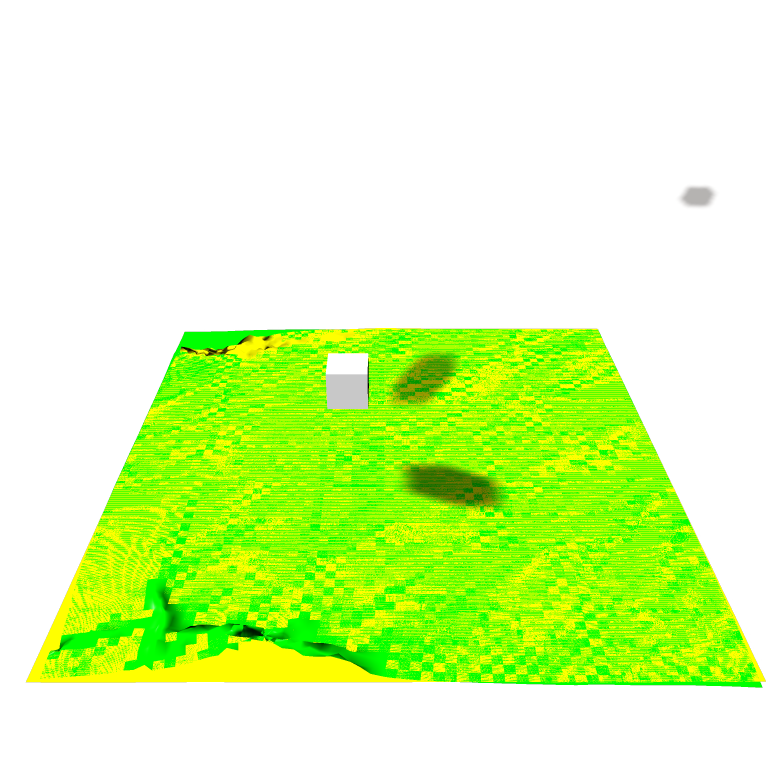
ignore the boxes, they are from the other tests described.Green - in all further images - cloth at extreme parameter settings, showing artifacts at the edges. Yellow - a copy with adjusted parameters.
similar image, density at 0.7. Note the lack of effects at the front edge but differences at the other end, left / back. Still at frame 100, after impact in frame 60.
- - - - -
Usually I'm wrong. But to be effective and efficient, I don't need to be correct or accurate.
visit www.aRtBeeWeb.nl (works) or Missing Manuals (tutorials & reviews) - both need an update though